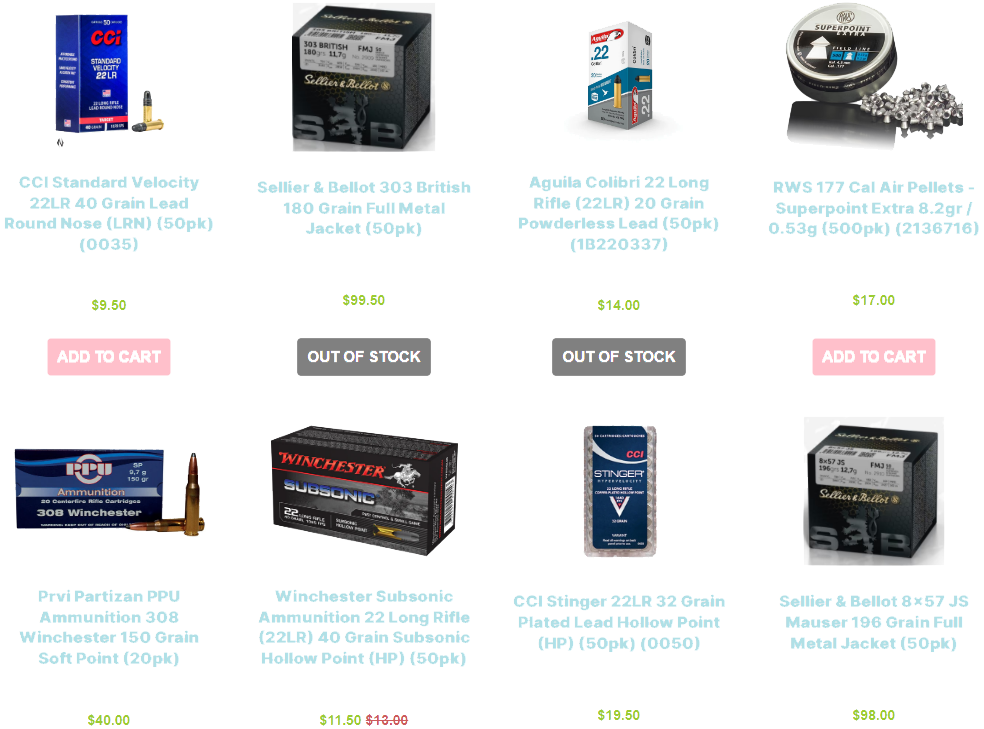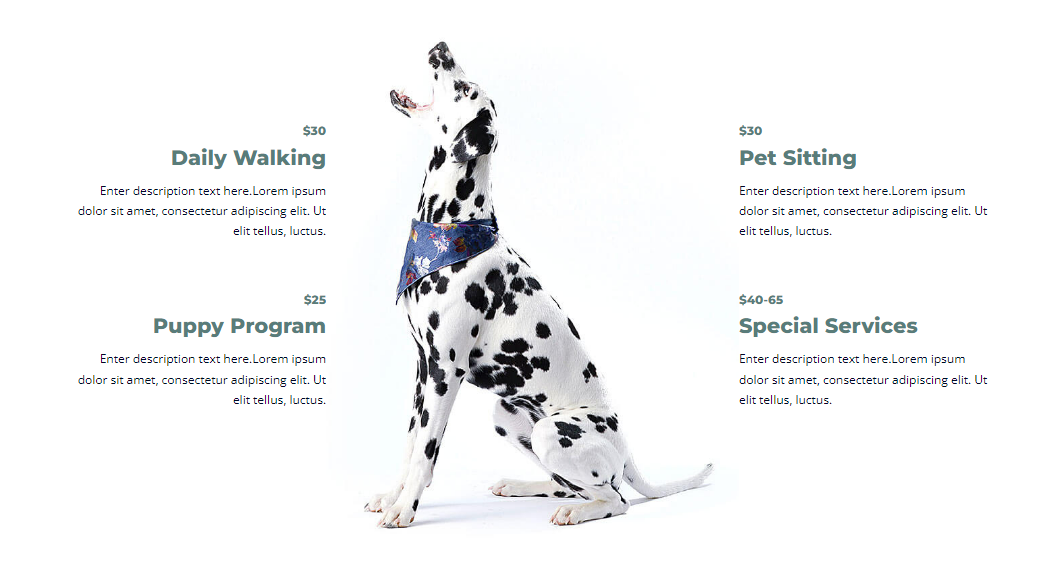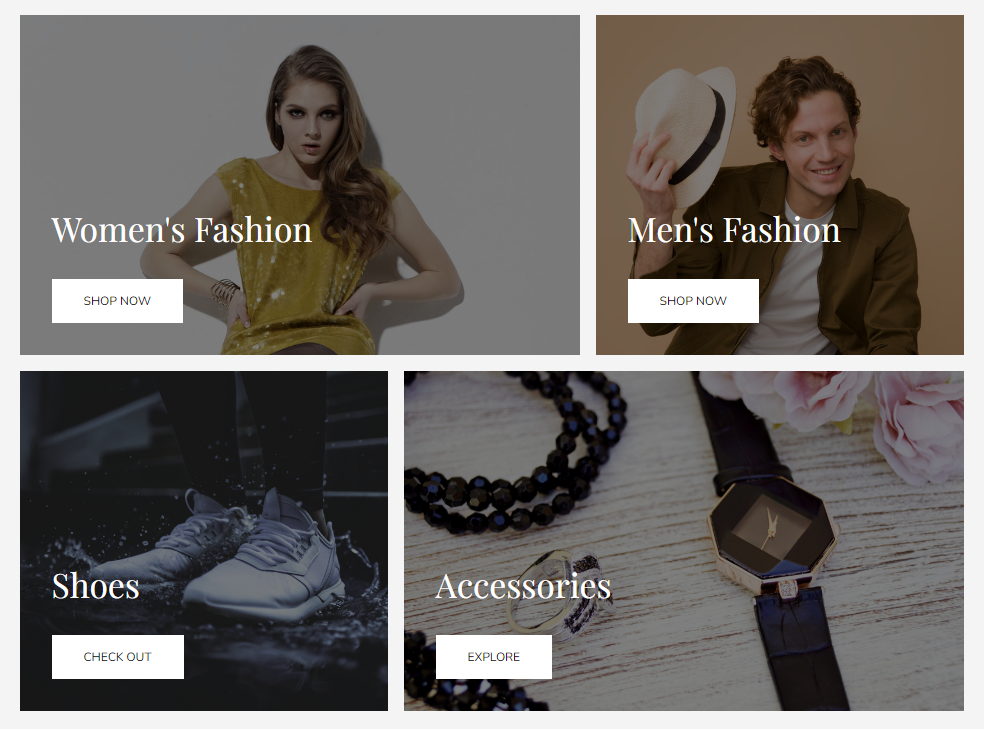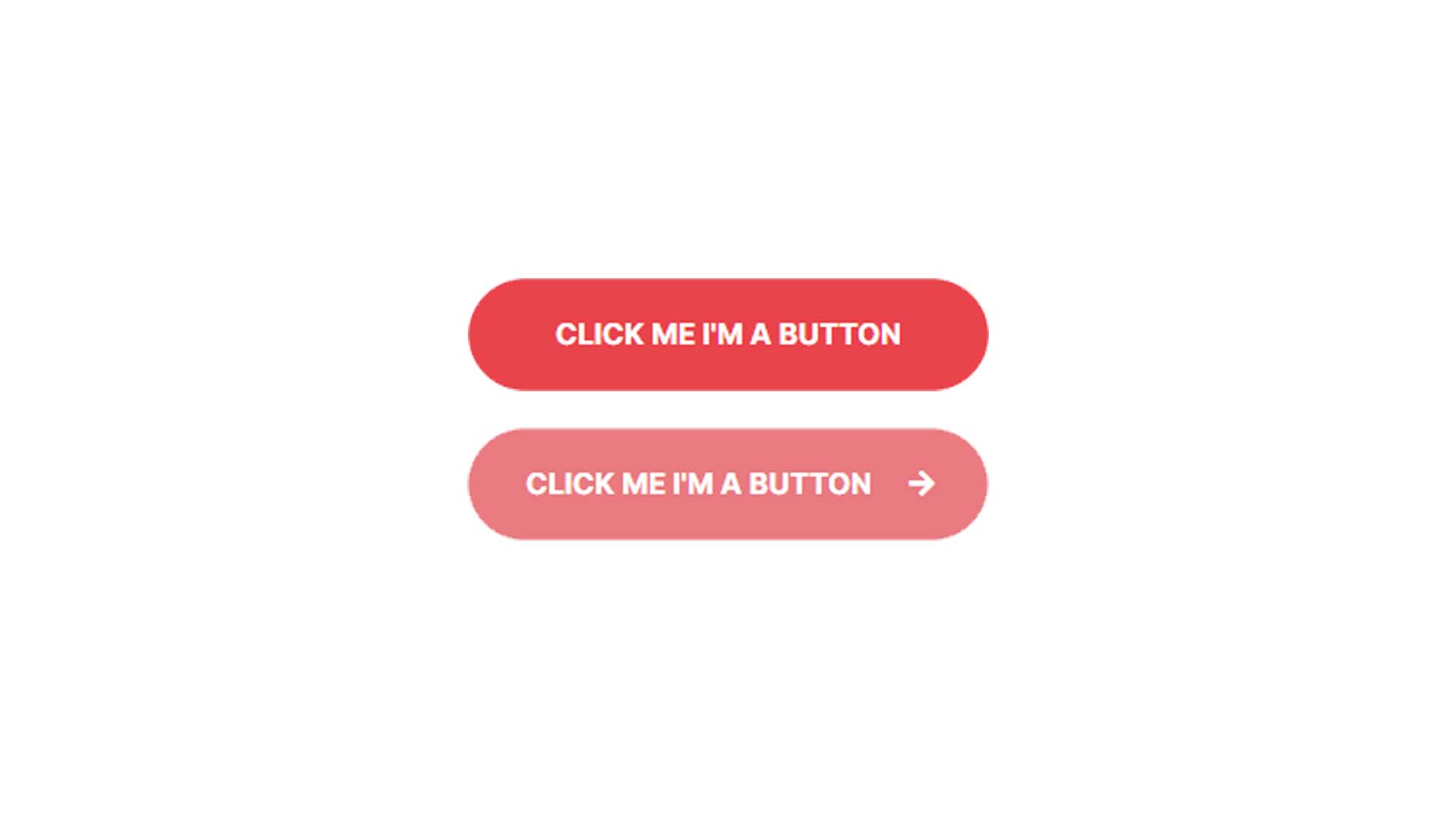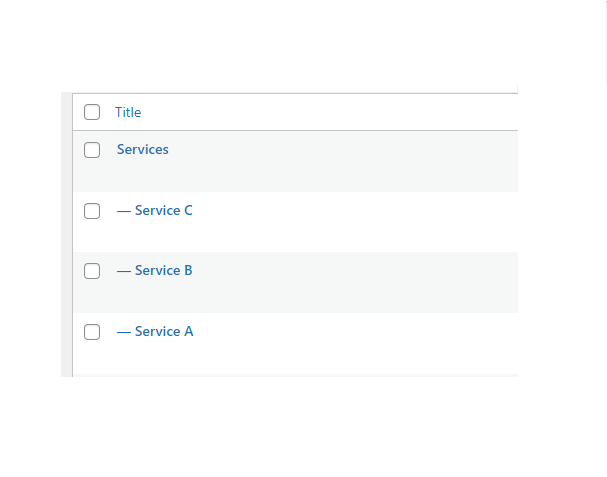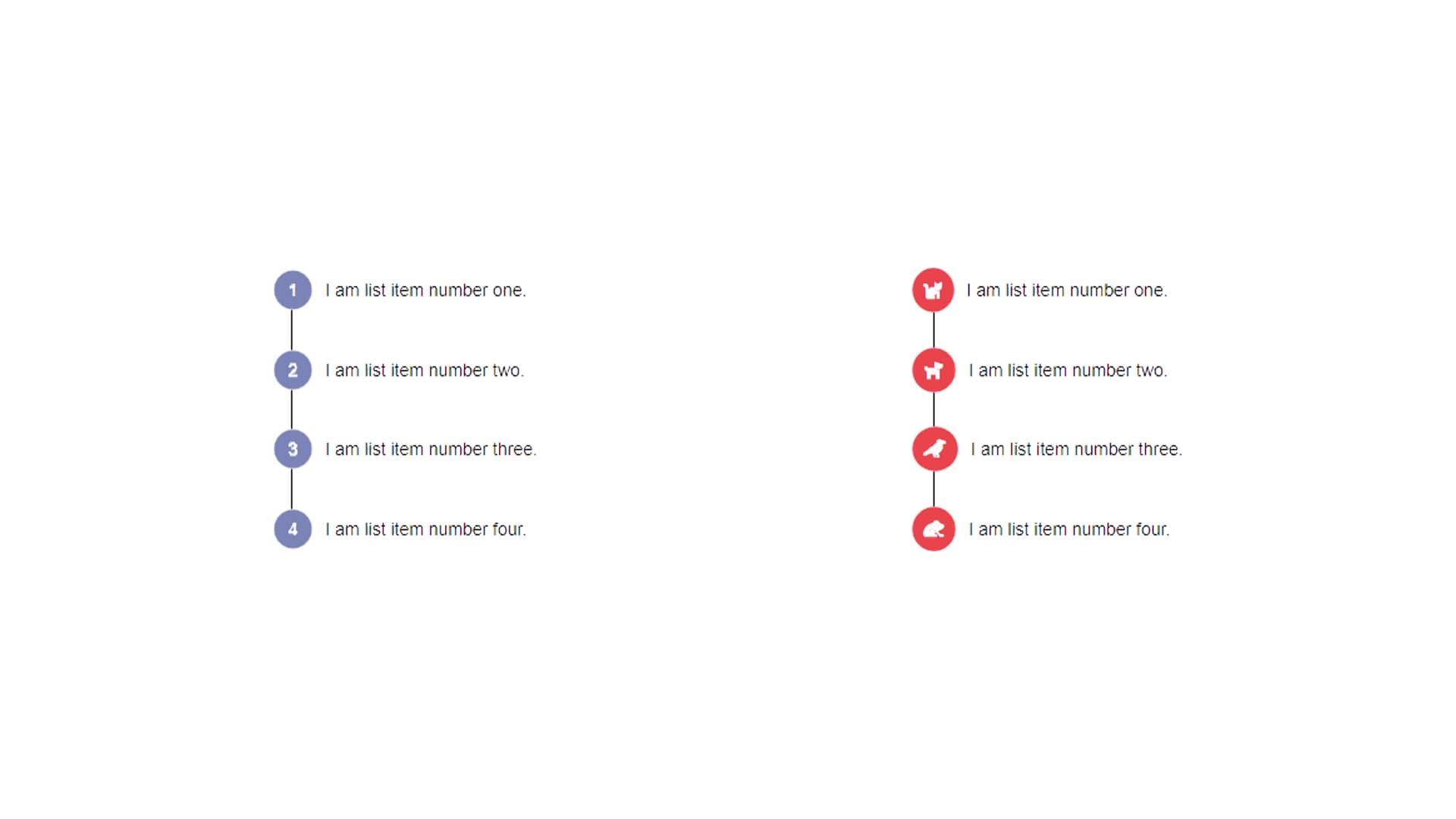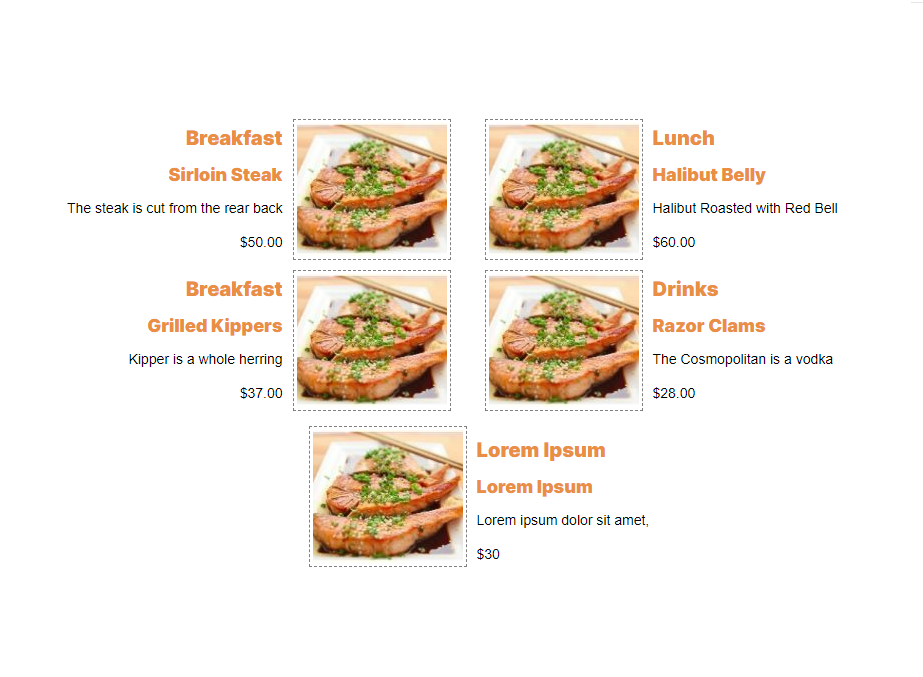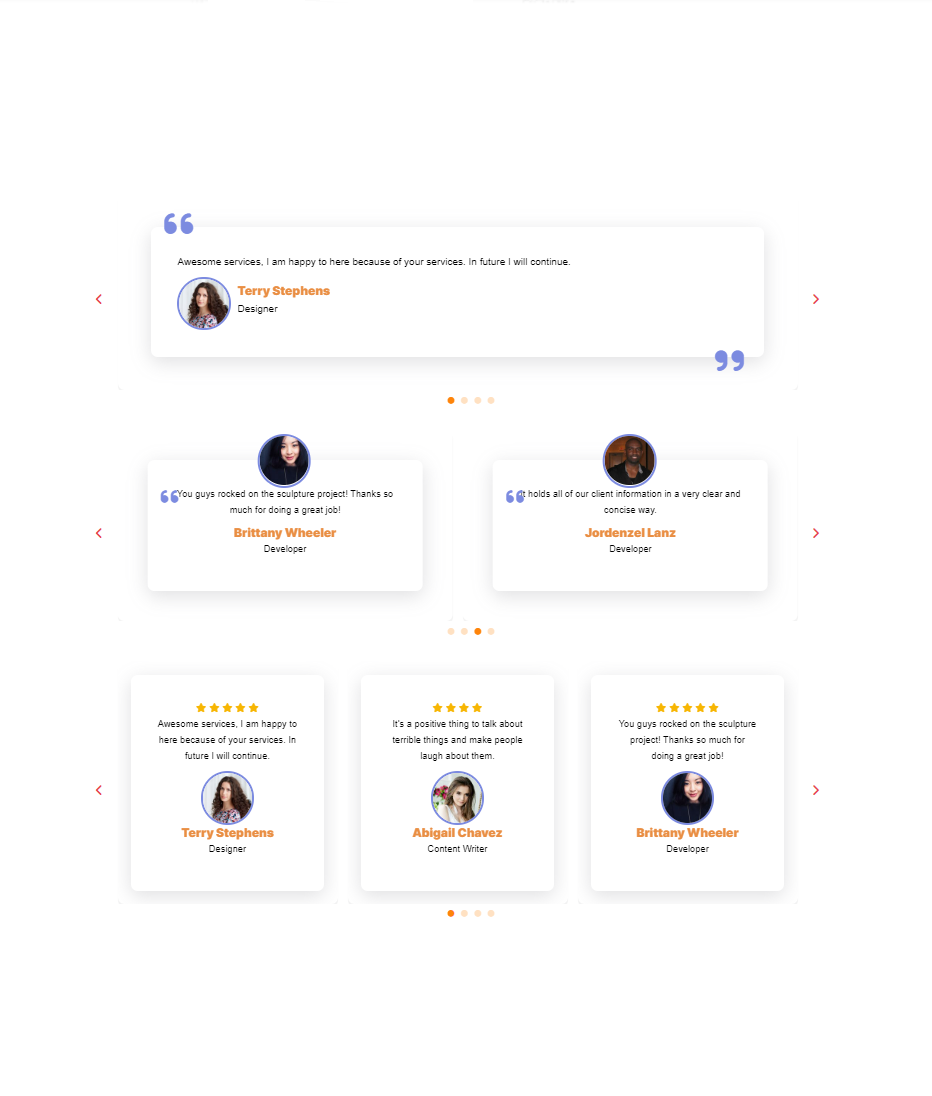Posts with Bottom-aligned Buttons
This uses the default Beaver Builder Posts module. Open this page using the builder to see the HTML and CSS. Be sure to set Equal Heights to Yes and assign posts-container (feel free to change this to whatever you like) as the class name for the Posts module. The posts also use a fallback image when the featured image isn't set.